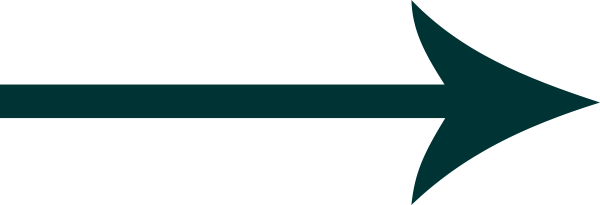Contents
- Introduction
- The Limitations of Popular Navigation Apps
- Waze: A Better Alternative to Google Maps
- Calimoto: A Motorcycle-Specific App
- Navigating with OsmAnd
- Opening and Navigating a Track in OsmAnd: A Quick Step-by-Step Guide
- Creating custom routes you can use in OSMand as well as other apps and devices
Introduction
As an experienced motorcycle tourer and route planner, I know firsthand that getting lost on the open road can be a thrilling experience. But to truly enjoy your ride, it’s essential to have a reliable navigation tool at your disposal. In this article, I’ll share my insights and experiences using various apps and tools to plan and navigate the perfect motorcycle route.
The Limitations of Popular Navigation Apps
When I first started riding, I quickly realized that popular navigation apps like Google Maps, Waze, and Apple Maps were not ideal for motorcycle touring. They prioritize the quickest routes, which often bypass the most interesting and scenic roads – you know, the ones you actually want to ride!
As well as this, dedicated motorcycle GPS devices can be expensive, and using Google Maps on your phone can be problematic when you lose signal in remote areas.
Waze: A Better Alternative to Google Maps
Waze does a much better job of accommodating motorcycle riders. If you want the benefits of finding the quickest route, the most up-to-date speed camera, and crowd-sourced hazard information, Waze is a great option. You can add waypoints in the app and create your route before you leave. When you pass through a waypoint, you don’t need to click to continue your route, which is ideal when riding a motorcycle. However, it still doesn’t offer the level of customization that some riders crave.
Calimoto: A Motorcycle-Specific App
Calimoto is a fantastic app for discovering and following motorcycle-friendly routes. It allows you to select the curviness of your ride, helping you find twisty, engaging roads to explore. However, be cautious with the highest curviness setting, as it may lead you down slow, narrow single-track country lanes or through endless 30mph villages.
The app also records your ride for future use, so you can save and revisit your favorite routes. To get the most out of Calimoto, you’ll need to subscribe, which costs either 6.99 euros a week or 49.99 euros a year.
Navigating with OsmAnd
One of my go-to options is to create routes on my computer and then use an app called OsmAnd. While this app isn’t as polished as the others and has some drawbacks, it excels at following a specific GPX track. OsmAnd costs £30 for the full map package for life and provides a reliable offline fallback when you’re out of network signal and lost on an amazing adventure.
Opening and Navigating a Track in OsmAnd: A Quick Step-by-Step Guide
- Import the GPX file: Open the OsmAnd app, tap the menu button (three horizontal lines), and select "My Places."
- Tap the "Tracks" tab, then the "+" button at the bottomright corner, and choose the GPX file you want to import.
- Once imported, tap the track to view it on the map.
- To start navigation, tap the blue arrow icon on the bottom right corner of the screen, then select "GPX track."
- Choose your imported track and tap "Start" to begin navigation.
Keep in mind that OsmAnd might not be the best at getting you back on course if you get off track, so bear that in mind while using it.
Creating Custom Routes for Use with Osmand as well as other apps and devices.
There are two options I recommend for creating custom routes that work well with apps like OsmAnd:
Google My Maps
Google My Maps allows you to create your own routes and maps with layers, icons, and colors. It’s easy to plot points of interest like gas stations, food options, and photo stops. You can add directions and adjust the route by dragging it to specific roads. However, you’ll need to export the map as a KML file, convert it to GPX using a converter, and email it to your phone or upload it to your GPS device.
MyRoute App
MyRoute App offers a free package that allows you to create and save up to 25 routes, with offline maps and different map types for better route planning. You can download your routes directly as a GPX file, which simplifies the process. The app also provides navigation options, I haven’t explored them extensively but actually it is looking like a great option if you want to avoid a lot of faff and have the full toolset in one place. Pricing varies, but from avbout 2.99 a month you start to get a very useful toolset indeed which could save you a lot of messing around.
In conclusion
There’s a lot of options to choose from, and to be honest I often use a range of them, depending on what I’m trying to do. So choose the one that works best for your needs and preferences, afterall it’s not the tool that’s important, the key is to find the perfect route that lets you explore the open road on your motorcycle, discovering new adventures and creating unforgettable memories.